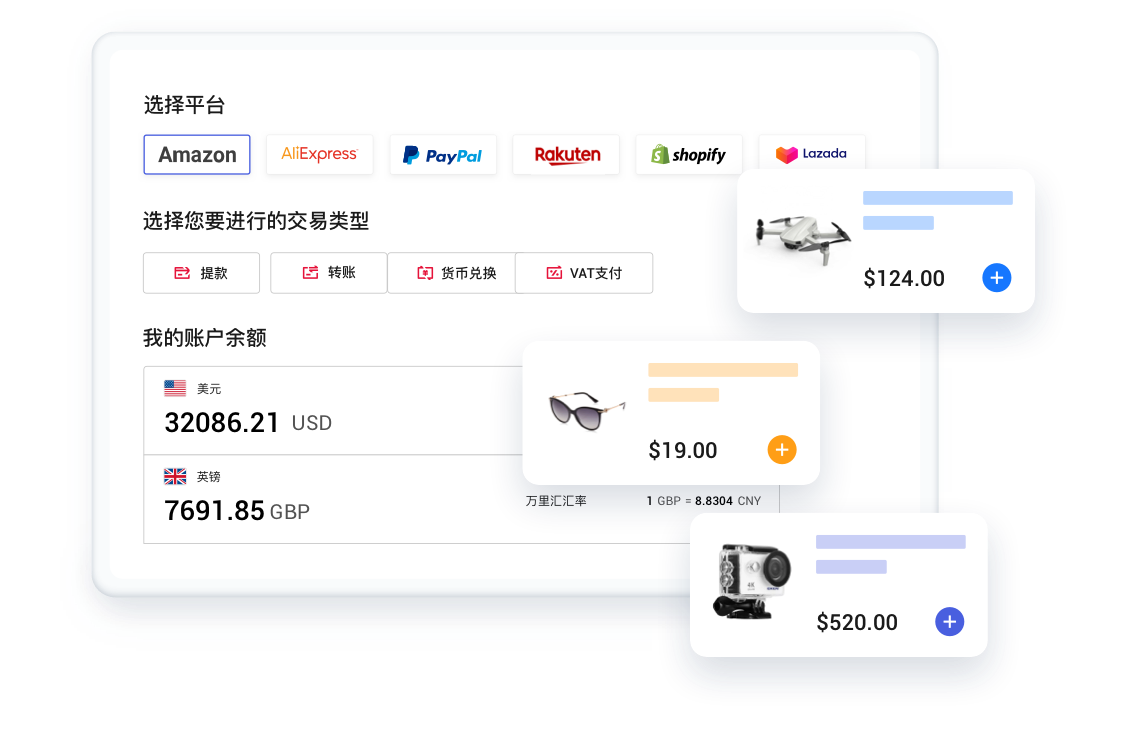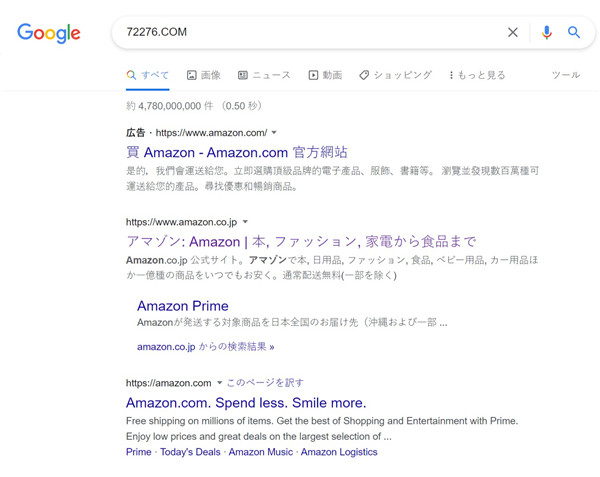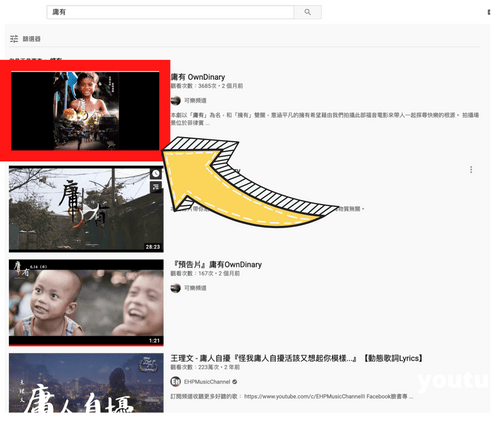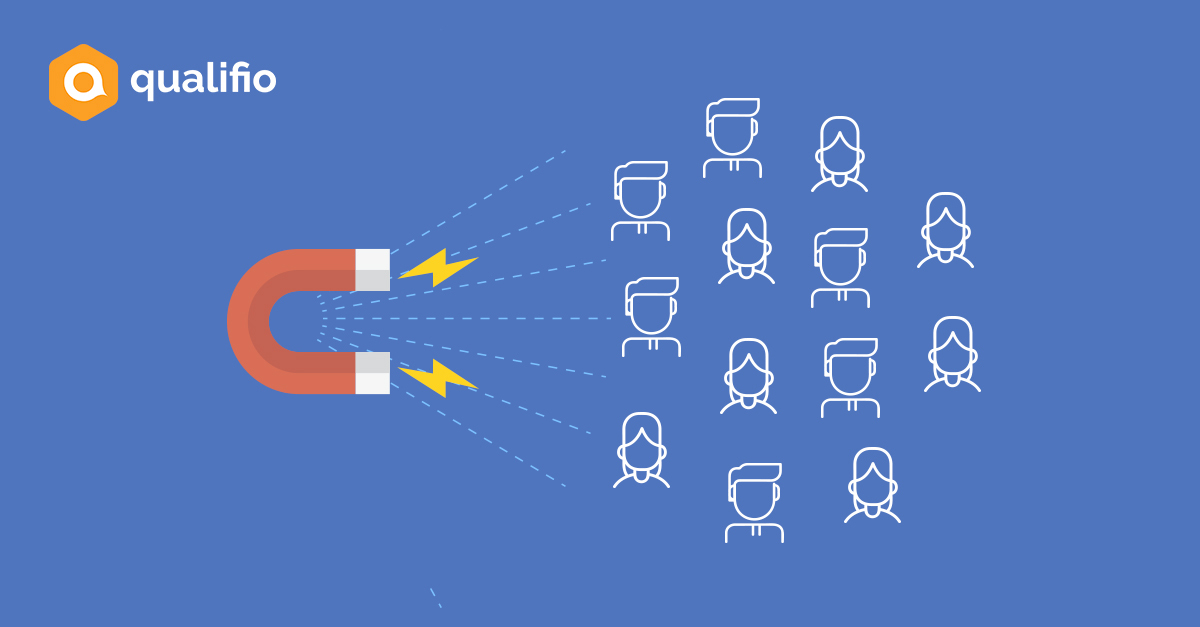很多卖家看到亚马逊的产品上面有free one day shipping的标志,也就想,为什么我的产品没有呢?那么如果你要了解着首先要知道什么是 Free one day shipping 这个意思是和 Free same day Shiping 是一样的。
![]()

| Order Type | Same-Day Delivery Price |
|---|---|
| Prime customers – Eligible orders over $35* | FREE |
| Prime customers – Orders under $35** | $5.99 per order |
| Non-Prime customers** | $8.99 per order plus $0.99 per item |
一般来说只有35美金的订单以上的prime会员才可以享受免费的one day free shiping,并且如果低于35美金就要收5.99美金的运费,非prime会员就要8.99美金运费了。
但是为什么我的产品没有one day free shipping 呢?
因为亚马逊根据客户情况,而且只有FBA的产品才有可能显示这个图标,否则一般都是two days shipping,因为亚马逊会根据用户的位置情况来定,如果你的产品所在的仓库能够满足亚马逊一日配送的要求就可以拥有这个图标或者是客户加入购物车之后会显示,这个是根据用户的位置,用户也可以自己查询邮编来看是否符合条件。
确保您的地址可以收到一天免费。 确保a)您已登录您的Prime账户,b)您已为您的账户设置了默认地址,以及c)此地址位于Prime Prime One-Day Shipping的合法邮政编码内。 您可以在“您的账户”菜单中设置或更新您的默认送货地址。
通过搜索或筛选查找符合条件的项目 购物时,查找显示“Prime Free One-Day”图标的项目。 或者,执行搜索,然后选择过滤器菜单中的“Prime FREE One-Day”复选框。
满足最低$ 35的订单。 向您的购物车中添加至少35美元的符合一日条件的产品。 请注意,只有带有“一日”图标的商品才会计入最低$ 35。
选择一天结帐。 进行结算。 选择免费的一天发货作为您的送货选项。
接收您的产品。 运费折扣将反映在订单摘要中。 您的产品将在晚上9点前交付。 当地时间。
如果你还是不了解,可以看下官方的回复:
感谢您提出有关免费当天发货的问题。 什么决定了“免费同一天”标识是否可见是基于买方的默认送货地址,当前正在履行产品的地点,以及产品是否符合亚马逊商业团队的要求。
这意味着目前没有办法确保您的产品具有“免费同一天”标志,因为它因买方而异。 谢谢你的理解。 您可以通过下面的客户帮助页面了解更多关于“免费当日”优惠的信息:
订单满Prime免费当天发货
如果您有任何其他问题或疑虑,请再次联系。 谢谢你,祝你有美好的一天。
这个是英文版
Thank you for your question regarding Free Same-Day Delivery with Prime. What determines if a “FREE Same-Day” logo is visible is based on the default Shipping Address of the Buyer, the location that is currently fulfilling the products, and if the product is eligible as determined by the Amazon Business Team.
This means that that at this time there is no way to ensure that your product has the “FREE Same-Day” logo because it varies from buyer to buyer. Thank you for your understanding. You can learn more about the “”FREE Same-Day” offer via the customer help page below:
Order with Prime FREE Same-Day Delivery
If you have any additional questions or concerns please reach out again. Thank you and have a lovely day.
现在知道了吧
Prime members can qualify by:
Ordering at least $35 of items with the FREE One-Day icon.
Placing orders before the One-Day Shipping order cutoff time; orders placed after the cutoff qualify for FREE Two-Day Shipping.
Selecting One-Day Shipping at checkout, and shipping to an address within an eligible zip code.To find items and place orders with FREE One-Day Shipping:
Make sure your address can receive Prime FREE One-Day. Ensure that a) you are signed into your Prime account, b) you have set a default address for your account, and c) this address is within an eligible zip code for Prime FREE One-Day Shipping. You can set or update your default shipping address within the Your Account menu.
Find eligible items by searching or filtering. While shopping, look for items that display the “Prime FREE One-Day” icon. Or, perform a search and then choose the “Prime FREE One-Day” checkbox within the filter menu.
Meet the $35 order minimum. Add at least $35 of One-Day-eligible products to your Shopping Cart. Note that only items with the One-Day icon count towards the $35 minimum.
Select One-Day at checkout. Proceed to checkout. Select FREE One-Day Shipping as your shipping option.
Receive your products. The shipping discount will be reflected in the Order Summary. Your products will be delivered by 9 p.m. local time.Note:
One-Day Shipping may have limited availability on certain holidays and high-volume shopping days including Black Friday and Prime Day. Delivery the next day may not be available on Saturday or Sunday in some areas.
You can also order qualifying items over $35 via 1-Click on the product detail page. Just select Today Free or the day of week you want it and then click Buy now with 1-Click®.
You can also purchase One-Day Shipping if your order is under $35 or you’re not a Prime member.
In some cases, choosing a higher quantity for an item may make it ineligible for One-Day Shipping, because multiple units may not be available locally. In this case, the option to choose One-Day Shipping will disappear, and normal Prime shipping options will display.